The Big Form Factor Guide - ATX
ATX, officially short for Advanced Technology eXtended, is an evolution of the Baby-AT format, which in turn was a reduced-size iteration of AT (Advanced Technology). ATX is now the de facto standard of most computer components (with microATX making up a fair share of the motherboard market).
ATX

Derived from the Baby-AT standard, the original ATX standard is one of the physically largest motherboard standards. One of the key changes from Baby-AT was that ATX effectively rotated the motherboard 90 degrees with respect to the case, so that the processor was no longer in line with the expansion cards. This meant that the processor could have a taller heatsink without conflicting with the expansion cards.
Additionally, the power supply's location, mounting system, and cooling were altered. The net effect was that the power supply's fan would move air across the processor heatsink, therefore allowing the use of a passive heatsink on the processor in some early ATX systems (more recent processors, which generate considerably more heat, are again reliant on a heatsink with a fan on it).
ATX introduced the concept of a removable I/O cover plate in the back of the case, which allowed many I/O ports to be integrated directly into the motherboard (rather than having a cable between the motherboard and a port screwed into the case). This exact same system is replicated in all ATX, BTX, DTX, and most ITX standards.
| Maximum slots: | 7 |
| Width: | 12 inches (305 mm) |
| Depth: | 9.6 inches (244 mm) |
| Mounting holes: | 9 |
| Introduced: | 1995 |
| Link: | ATX standard |
Mini-ATX
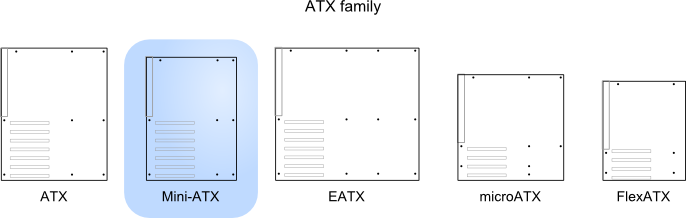
Introduced as part of the original ATX standard, Mini-ATX is slightly smaller but otherwise quite similar. Mini-ATX was never very popular (so unpopular, in fact, that many people have forgotten it ever existed), and was deprecated in ATX 2.1.
The great trick of Mini-ATX was that 4 motherboards could be cut from a single PCB "blank", versus only two for ATX. The blanks are 24 inches by 18 inches; Mini-ATX was just slightly smaller than 11 inches by 9 inches (to provide some margin of error).
Mini-ATX trimmed off space at the "top" of the board (the end traditionally near the power supply) and on the edge farthest from the integrated I/O ports (the edge traditionally closest to the front of the case). As a result, it could still have a full complement of expansion slots.
Up through ATX 2.01, Intel described an industry transition to Mini-ATX as "inevitable". However, Mini-ATX required 5 mounting holes that ATX did not, and not all cases had these extra holes. This incompatibility, minor though it really was, proved to be a deal-breaker. The subsequent introduction of microATX effectively took over Mini-ATX's niche.
| Maximum slots: | 7 |
| Width: | 11.2 inches (284 mm) |
| Depth: | 8.2 inches (208 mm) |
| Mounting holes: | 9 |
| Introduced: | 1995 |
| Link: | ATX 2.01 |
Extended ATX

Extended ATX, sometimes written EATX, is a standard intended primarily for dual-processor (or other multi-processor) motherboards, and used mainly for rackmount systems. It increases the "depth" of the board and shifts mounting hole locations to accomodate its increased size.
| Maximum slots: | 7 |
| Width: | 12 inches (305 mm) |
| Depth: | 13 inches (330 mm) |
| Mounting holes: | 10 |
| Introduced: | 1995 |
| Link: | Unavailable |
microATX

Described as an "evolution" of ATX for smaller systems, microATX is very similar to ATX. The motherboard has space for 3 fewer slots, which means its "width" (Intel's choice of terms) is reduced by several inches. This smaller size makes it cheaper to produce and allows for the use of a smaller case. Many manufacturers make their boards even smaller than the official standard.
microATX was designed for high compatibility with ATX, and so uses the same power connectors (with upgrades to keep pace with changes in the mainline ATX standard) and most of the same mounting holes. microATX uses three mounting holes that ATX does not (designated B, R, and S; B is carried over from AT, R and S are new).
It is otherwise completely compatible with an ATX chassis. Nearly all ATX cases have both sets of mounting holes (and sometimes others as well) to support both standards. Cases intended for microATX motherboards often do not support full-size ATX motherboards.
The microATX standard also encourages the use of smaller power supplies, on the logic that since fewer expansion cards are supported, and microATX systems are usually not top-end systems, less power should be needed. This also has the benefit of reducing overall system size. The standards mentioned in the microATX standard are SFX and TFX (the current revisions are SFX12V and TFX12V, so named because they use the "ATX12V" 12 V connector introduced by ATX 1.3). SFX power supplies are sometimes refered to as microATX power supplies because of the association.
| Maximum slots: | 4 |
| Width: | 9.6 inches (244 mm) |
| Depth: | 9.6 inches (244 mm) |
| Mounting holes: | 9 |
| Introduced: | 1997 |
| Link: | microATX standard |
FlexATX

Derived from microATX, FlexATX is even smaller. FlexATX is specified only based on its (minimal) differences from microATX. The primary differences are that the motherboard is smaller, and slot-based processors are explicitly not supported (this second change is no longer very important, as all modern motherboards use a socket or have the processor soldered into place).
FlexATX uses a subset of the microATX mounting locations, so that any case that fully implements the microATX standard will also accept a FlexATX motherboard.
| Maximum slots: | 4 |
| Width: | 9.0 inches (229 mm) |
| Depth: | 7.5 inches (191 mm) |
| Mounting holes: | 6 |
| Introduced: | 1999 |
| Link: | FlexATX standard |
